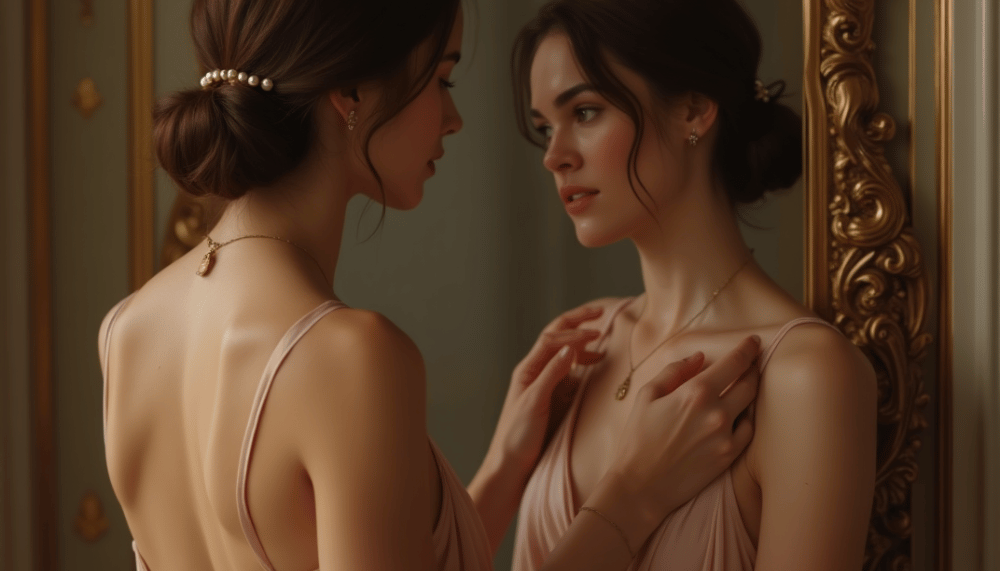Let’s get real for a second—OnlyFans can feel like this exclusive VIP lounge where you get direct access to creators you admire. Whether you’re here for artistic photos, spicy content, fitness tips, or just to support someone amazing, the connection feels personal. But that personal vibe can also make you ask yourself… “Is my privacy actually protected here?” 🤔
You’re not alone. In this guide, we’re peeling back the curtain on OnlyFans privacy from a subscriber’s point of view—no tech jargon, no scare tactics. Just honest, friendly advice to help you protect your info and enjoy the platform with confidence. Let’s walk through this together. 🧡
The Real Deal on What OnlyFans Knows About You 🧾
Every platform collects data—it’s how things function. But understanding what is collected and how it’s used? That’s power. Let’s break it down:
🎟️ What You Give Them:
- Login Info: Your email, username, and password—basics for account setup.
- Payment Details: Credit card or banking info (processed by secure third-party services like CCBill).
- Device Data: Your IP address, browser, and device type. Just basic stuff to help optimize site performance and security.
- Behavioral Data: Which creators you view, how long you stay, and what content you interact with.
But don’t panic—this info isn’t publicly available and isn’t used to profile you in creepy ways. It’s mostly there to help the site run smoothly and keep your account safe.
How Safe Is OnlyFans Really? 🔐
Let’s address the elephant in the room: security breaches and data leaks.
Yes, there was a big leak in 2020—but it wasn’t an actual data breach. It was a collection of content redistributed illegally outside the platform. Since then, OnlyFans has upped its game with solid protections like:
- Advanced encryption: Your data is locked up tight. Even if someone intercepted it, it’d be unreadable.
- Two-Factor Authentication (2FA): A must for subscribers and creators alike.
- Verified IDs: Only real people can access or create accounts—goodbye, bots and scammers.
- Limited visibility: Creators never see your real name, email, or billing info—only your display name and optional profile pic.
You’re not invisible, but you are protected.
Can You Be Anonymous on OnlyFans? 😎
Well… kinda.
Total anonymity? Not possible. The platform still needs some personal details to verify your age and process payments. But there are definitely ways to minimize your digital footprint.
🔍 Here’s what creators can see:
- Your display name and profile photo (if you upload one).
- Your bio (if you write one).
- Your messages and comments (if you engage).
That’s it.
To stay low-key:
- Use a non-identifying username.
- Skip the profile pic or use a random image.
- Avoid sharing anything personal in DMs or comments.
And remember: You can enjoy everything on OnlyFans without ever engaging with creators if you prefer. Silent support is still support. 💌
Take Control: How to Keep Your Privacy Locked Tight 🛡️
Ready to step into the role of your own digital bodyguard? Let’s go! 💪
1. 💡 Create a Secure Account From the Start
- Choose a strong password: Avoid birthdays or pet names. Go for a random mix of numbers, letters, and symbols.
- Enable 2FA: This makes it nearly impossible for someone to hack in without your phone.
- Use a dedicated email address: Create a new one just for OnlyFans (bonus points if it doesn’t include your name).
2. ⚙️ Tweak Your Privacy Settings
- Turn off unnecessary notifications to limit email exposure.
- Regularly review connected apps—disconnect anything sketchy.
- Block or restrict anyone who makes you feel uncomfortable.
These settings are there for a reason—don’t sleep on them!
3. 👻 Stay Mindful About What You Share
- Avoid giving out personal info in chats or comments.
- If a creator wants to take the convo off-platform, think twice. Scammers often lure people to Telegram, WhatsApp, or fake “premium” sites.
- Trust your gut—if something feels off, report it.
What About Payments? Is My Card Info Safe? 💳
Totally valid concern! Nobody wants an unexpected charge or a statement that makes them sweat.
Here’s how OnlyFans keeps payments private:
- They use PCI-compliant processors like CCBill and Segpay.
- Transactions are encrypted and verified with 3D Secure protocols.
- Creators never see your card info—just the income they receive.
✅ Pro tip: Use a virtual card or prepaid debit card for extra separation from your main account. Services like Getsby, Privacy.com, or even Revolut make this super easy.
VPNs, Secure Browsing, and Digital Hygiene 🧼🌐
OnlyFans is one part of your digital world. To stay truly secure, it helps to tighten up your whole online presence.
Here’s how:
- Use a VPN like ExpressVPN or NordVPN to mask your IP and location.
- Avoid public Wi-Fi for OnlyFans logins.
- Clear your cookies regularly.
- Keep your devices updated to patch any security vulnerabilities.
These might seem like small steps, but together, they make a huge difference. It’s like brushing your teeth—daily hygiene that prevents long-term damage. 🪥
Let’s Bust Some Myths 🧨
There’s a ton of misinformation about OnlyFans. Let’s separate fact from fiction:
🚫 Myth: Creators can see my name and card info.
✅ Truth: Nope! Your real name and payment details are never shared.
🚫 Myth: OnlyFans sells subscriber data.
✅ Truth: Their privacy policy explicitly says they don’t sell data to third parties for profit.
🚫 Myth: Everyone can see who I’m subscribed to.
✅ Truth: Absolutely not. Your subscriptions are completely private.
🚫 Myth: It’s impossible to stay anonymous.
✅ Truth: While total anonymity isn’t realistic, functional anonymity is very doable with the right steps.
The Ultimate Private Subscriber Toolkit 🧰✨
Let’s put it all together:
- Use a VPN
- Create a separate email
- Pick a pseudonym username
- Skip the profile pic
- Enable 2FA
- Use a virtual card
- Be mindful with chats
- Review your subscriptions and settings regularly
Treat this like your digital armor. With these steps, you’re basically the Batman of online content consumption. 🦇
FAQ Time! 🙋♀️
Q: Can creators see my identity?
A: No! They see only what you allow—username, bio, and profile pic.
Q: Is OnlyFans safe for payments?
A: Yes! They use top-tier encryption and third-party processors. Use a virtual card if you want extra peace of mind.
Q: Can other subscribers see my activity?
A: Not at all. Only you and the creator know about your subscription.
Q: What if I suspect someone accessed my account?
A: Change your password immediately, turn on 2FA, and reach out to [email protected] for help.
Q: Can I delete my data?
A: Yes! Deleting your account removes your info from OnlyFans’ active systems. Just make sure to cancel subscriptions first.
You’re not just another username on a screen. Your safety, your peace of mind, your autonomy—they all matter. 💛 And now, you’ve got the know-how to enjoy OnlyFans without second-guessing your privacy.
So go ahead—support that incredible creator, dive into the content you love, and do it all without stress. You’ve got this. 🔐😎